Optimize Google My Business Profile
In today’s digital age, having a robust online presence is crucial for any business. One of the most effective ways to enhance your visibility and attract local customers is by optimizing your Google My Business (GMB) profile. This guide will walk you through the steps to optimize your GMB profile, ensuring you make the most out of this powerful tool.

1. Claim and Verify Your Business Listing

The first step is to claim your business on Google My Business. If your business is already listed, you need to verify that you are the owner. Here’s how:
- Claim Your Business: Go to the Google My Business website and sign in with your Google account. Search for your business and select it. If it’s not listed, you can add it.
- Verify Your Business: Google will send you a verification code by mail, phone, or email. Follow the instructions to complete the verification process.
2. Complete Your Profile Information

A complete profile is essential for both search engines and potential customers. Ensure you fill out all the relevant information:
- Business Name: Use your official business name.
- Address: Provide a precise and accurate address.
- Phone Number: List a contact number that connects directly to your business.
- Website: Add your business website URL.
- Business Hours: Set your working hours, including special hours for holidays.
3. Choose the Right Categories
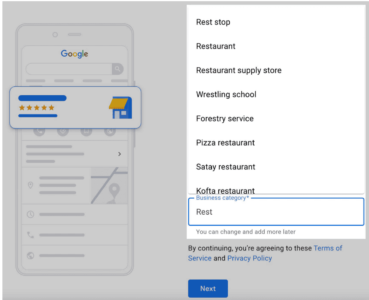
Selecting the appropriate categories helps Google understand what your business offers. Be specific and choose categories that accurately describe your business.
- Primary Category: This should be the main category that best represents your business.
- Additional Categories: Add any other relevant categories that apply to your services.
4. Write a Compelling Business Description
Your business description should clearly and concisely explain what your business does and what makes it unique. Include relevant keywords, but avoid keyword stuffing. You have up to 750 characters, so make it count!
5. Add High-Quality Photos and Videos
Visual content significantly impacts customer engagement. Upload high-quality images and videos that showcase your business, products, and services.
- Profile Photo: A clear and professional image of your logo.
- Cover Photo: An attractive image that represents your business.
- Interior and Exterior Photos: Show what your business looks like inside and out.
- Product Photos: Highlight your best products or services.
6. Encourage and Respond to Reviews
Customer reviews are critical for building trust and credibility. Encourage satisfied customers to leave positive reviews and always respond to them, whether they are positive or negative.
- Ask for Reviews: Politely request reviews from happy customers.
- Respond Promptly: Thank customers for positive reviews and address any concerns raised in negative reviews.
7. Post Regular Updates
Keep your audience engaged by posting regular updates about your business. These can include news, special offers, events, and new products or services.
- Create Posts: Use the GMB posting feature to share updates.
- Use Images and Links: Enhance your posts with images and links to your website or landing pages.
8. Utilize GMB Insights
Google My Business provides insights into how customers find and interact with your listing. Use this data to refine your strategy and improve your profile.
- View Search Queries: See what keywords people are using to find your business.
- Track Customer Actions: Monitor actions like calls, direction requests, and website visits.
- Analyze Engagement: Check how your photos and posts are performing.
9. Enable Messaging
Google My Business allows customers to message you directly from your profile. Enable this feature to provide quick and convenient customer support.
- Turn on Messaging: Go to the messaging section in your GMB dashboard and enable it.
- Respond Quickly: Make sure to respond to messages promptly to enhance customer satisfaction.
10. Maintain Consistency
Ensure that your business information is consistent across all online platforms. Inconsistencies can confuse customers and harm your search rankings.
- Regularly Update Information: Keep your profile information up-to-date.
- Sync with Other Listings: Make sure your information matches other online directories and your website.
By following these steps, you’ll optimize your Google My Business profile, improve your online visibility, and attract more local customers. Remember, a well-maintained GMB profile is an ongoing effort, so keep it updated and continue engaging with your customers for the best results.









