Adding keywords in Google Ads is a critical component of creating successful advertising campaigns. Keywords are the terms or phrases that potential customers use when searching for products or services online. By strategically adding and managing keywords, you can ensure that your ads reach the right audience, ultimately driving traffic and increasing conversions. In this comprehensive guide, we’ll take you through five easy steps to add keywords in Google Ads, along with tips, best practices, and common pitfalls to avoid.
Table of Contents :
- Understanding Keywords in Google Ads
- Step 1: Research and Select Keywords
- Step 2: Organize Keywords into Ad Groups
- Step 3: Add Keywords to Your Google Ads Campaign
- Step 4: Use Keyword Match Types
- Step 5: Monitor and Optimize Keywords
- Best Practices for Keyword Management
- Common Mistakes to Avoid
- Conclusion
1. Understanding Keywords in Google Ads :
Keywords are the foundation of any Google Ads campaign. They are the words or phrases that you bid on, allowing your ads to appear in search results when users query those terms. Choosing the right keywords can significantly impact the success of your campaign by ensuring that your ads are shown to relevant audiences.
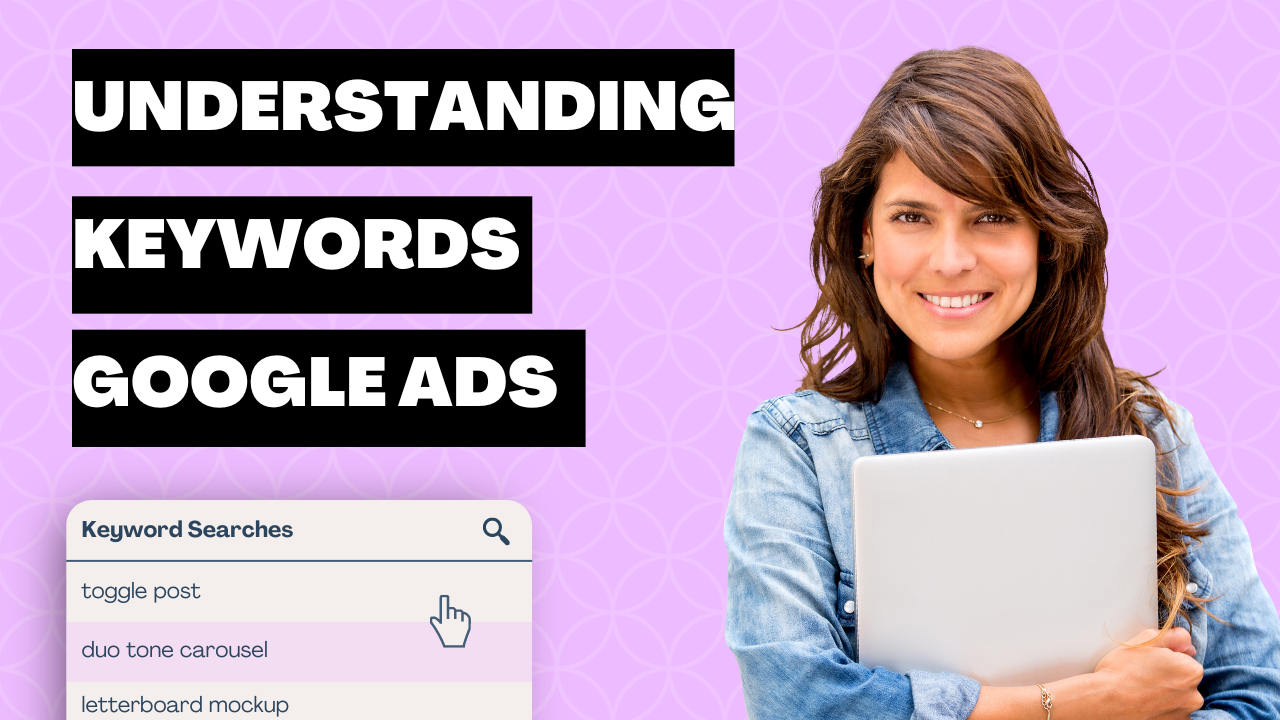
Types of Keywords
- Broad Match: Ads may show on searches that include misspellings, synonyms, related searches, and other relevant variations.
- Phrase Match: Ads show on searches that include the meaning of your keyword, such as a phrase or a close variation.
- Exact Match: Ads show on searches that have the same meaning or same intent as the keyword.
- Negative Keywords: Prevent your ads from showing on searches with specific terms you don’t want to target.
Understanding these types helps you tailor your strategy to match user intent more accurately.
2. Step 1: Research and Select Keywords :
Keyword Research Tools
To find the best keywords for your campaign, use tools like:
- Google Keyword Planner: Provides keyword suggestions and search volume data.
- SEMrush: Offers insights into keyword difficulty, volume, and competitive analysis.
- Ahrefs: Useful for identifying keyword opportunities and understanding competitor strategies.
Brainstorming Keywords
Start by thinking about what your potential customers might search for. Consider:
- Products or Services: Specific names or categories.
- Customer Problems: Issues that your product or service solves.
- Location-Based Keywords: If you offer local services, include geographic terms.
Analyzing Competitors
Examine the keywords your competitors are targeting. Tools like Ahrefs and SEMrush can reveal the terms driving traffic to their sites.
Selecting Keywords
Choose a mix of short-tail (broad, one or two words) and long-tail keywords (specific, three or more words). Long-tail keywords are less competitive and often more cost-effective.
3. Step 2: Organize Keywords into Ad Groups :
Once you have a list of keywords, organize them into ad groups. An ad group contains one or more ads that target a shared set of keywords.
Creating Thematic Ad Groups
Group keywords thematically. For instance, if you sell electronics, you might create ad groups for “laptops,” “smartphones,” and “tablets.”
Benefits of Organized Ad Groups
- Relevance: Ensures your ads are highly relevant to the keywords.
- Ad Copy Optimization: Tailor ad copy to specific groups of keywords.
- Quality Score Improvement: Higher relevance can lead to better Quality Scores, reducing costs and improving ad positions.
Step 3: Add Keywords to Your Google Ads Campaign :
Accessing Your Google Ads Account
- Sign in to your Google Ads account.
- Navigate to the campaign where you want to add keywords.
- Select the appropriate ad group.
Adding Keywords
- Click on the “Keywords” tab.
- Select “Add Keywords.”
- Enter your keywords manually or upload a list.
- Choose match types for each keyword (more on this in Step 4).
Using Keyword Planner for Direct Input
- Within the Google Ads interface, use Keyword Planner to find and directly add keywords to your campaign.
Step 4: Use Keyword Match Types
Keyword match types control which searches trigger your ads. Understanding and using them effectively can maximize your ad performance.
Broad Match
- Advantages: Captures a wide range of searches, including variations and related terms.
- Disadvantages: May lead to irrelevant clicks and higher costs.
Phrase Match
- Advantages: More targeted than broad match, ensuring the search query includes the keyword phrase.
- Disadvantages: Still allows some variations that may not be perfectly relevant.
Exact Match
- Advantages: Most precise, showing ads only when the search query exactly matches the keyword.
- Disadvantages: Limited reach, as it only triggers on exact matches or close variants.
Negative Keywords
- Usage: Prevent your ads from showing on searches with unwanted terms.
- Example: If you sell luxury watches, you might add “cheap” as a negative keyword.
Step 5: Monitor and Optimize Keywords
After adding keywords, continuously monitor their performance and make necessary adjustments.
Performance Metrics to Track
- Click-Through Rate (CTR): Indicates how often people click your ad after seeing it.
- Conversion Rate: Measures the percentage of clicks that lead to a desired action.
- Cost Per Click (CPC): The amount you pay for each click.
- Quality Score: Google’s rating of the quality and relevance of your keywords and ads.
Optimization Strategies
- Pause Underperforming Keywords: If certain keywords aren’t driving results, pause them to save budget.
- Adjust Bids: Increase bids on high-performing keywords and decrease bids on low-performing ones.
- Refine Match Types: Modify match types based on performance data to improve targeting.
- Expand Keyword List: Continuously research and add new keywords to capture more opportunities.
7. Best Practices for Keyword Management
Regular Review
Regularly review your keyword performance and make adjustments as needed. Trends and user behaviors can change, and keeping your keyword strategy updated is essential.
Use Negative Keywords Effectively
Continuously add negative keywords to avoid irrelevant traffic and reduce wasted spend.
Focus on Quality Score
Improve ad relevance, landing page experience, and expected CTR to boost your Quality Score, which can lower costs and improve ad positions.
Ad Copy and Landing Page Alignment
Ensure your ad copy and landing pages are closely aligned with your keywords to provide a seamless user experience and improve conversions.
Leverage Automated Tools
Use Google Ads automated tools like Smart Bidding and Responsive Search Ads to optimize your keyword performance.
8. Common Mistakes to Avoid
Overloading with Broad Match Keywords
Relying too heavily on broad match can lead to irrelevant traffic. Balance your keyword strategy with more targeted match types.
Ignoring Negative Keywords
Not using negative keywords can result in wasted spend on irrelevant clicks.
Failing to Monitor Performance
Neglecting regular performance reviews can lead to missed optimization opportunities and higher costs.
Not Testing Variations
Experiment with different keyword variations and match types to find the most effective combinations.
Poor Ad Group Organization
Disorganized ad groups can lead to irrelevant ads being shown, negatively impacting your Quality Score and performance.
9. Conclusion
Adding keywords in Google Ads is a foundational step in creating effective ad campaigns. By following these five easy steps—researching and selecting keywords, organizing them into ad groups, adding them to your campaign, using appropriate match types, and monitoring and optimizing performance—you can enhance your ad relevance, improve your Quality Score, and achieve better results.
Remember, keyword management is an ongoing process. Regularly review your performance data, refine your strategy, and stay updated with industry trends to ensure your campaigns remain competitive and effective. With careful planning and continuous optimization, you can make the most out of your Google Ads investment and drive meaningful growth for your business.









